Iron Storm
|
Iron Storm
|
References:
Some of the cheats and information came from
the Japanese website
(http://www36.atwiki.jp/wadaisenryaku/)
And
some of the Gameshark codes from GameHacking.org (LINK)
Iron Storm is one of the “trickier” games to get working in an emulator. It's taken a long time for Saturn Emulation to achieve the reliability of other system emulators, because the Saturn itself was an incredibly complex system with multiple processors working together in sync.
Rated in order of reliability, the emulators that can run Iron Storm are:
Mednafen is a really good Saturn emulator; and is somewhat (slowly updated), with the most recent update (1.27.1) being on 13 June 2021. It doesn't have the control problems of Yabause, and can read ISO files, unlike SSF.
Running MEDNAFENI generally create a batch (.bat) file in the MEDNAFEN directory titled IRONSTORM.BAT with the following line: mednafen.exe C:\Saturn\Images\IRON_STORM.CUE and click on that when I want to play Iron Storm in MEDNAFEN. Basic Controls of MEDNAFENALT+Shift+1 = Sets Mapping for Controller #1 F5 – Save F7 – Load 0-9 (above the letter keys) – Select Save State Slots. Once a slot has been selected, push F5 (Save) or F7 (Load). ALT+T – Toggle Cheat Engine on/off – IMPORTANT – if you are “Enabling” cheats and nothing seems to happen, check to see if you've toggled the cheat engine off! ALT+C – Access Cheat Engine Setup F9 – Take Screenshot. It will be saved in the /snaps subdirectory. MEDNAFEN IRON STORM CHEATSThese are known working Iron Storm Cheats in the format useable by ss.cht: (BIG NOTE – You must have a space between each cheat line; otherwise MEDNAFEN won't see all of your cheats and will randomly skip from line 1 to line 3, for example.)
If you wish to instantly win that scenario, simply set the Scen Win A/B/C/D cheats to ON and end that turn. MEDNAFEN's CHEAT ENGINE EXPLAINEDThis comes from a post by Elucidater on gamehacking.org (LINK) and is reproduced here in case the gamehacking.org forum goes down in the future. – – – – – – – – – – – – – – – – – – While running a game, press Alt+T to toggle cheats and press Alt+C to enter the Cheat Command prompt Menu. Press Alt+C again to go back into the game. Then exit the game with ESC and a file should be created in the Mednafen directory in the cheats folder called ss.cht. Open this in notepad (Windows) or whatever Macs use. So I'll give you an example code just to give a rundown of how they're setup. I found a code for Infinite Health for Saturn's Symphony of the Night on Gamehacking so inputing it in mednafen looks like this: R I 2 B 0 1605c942 03E8 Infinite Health R = (R)eplace memory address. This tells the emulator what to do with the address. (A)ddition and (T)ransfer can also be used. Most of the time you're going to just use (R)eplace. Haven't really fooled around with Addition and Transfer successfully yet. I = (I)nactive Cheat. This tells the emulator whether or not the cheat is activated upon loading a game. (A)ctive will be used if you exited the emulator while the cheat was toggled through the Alt+C Cheat Menu. 2 = 2 Address Range. This tells the emulator what the address range of the cheat is. This also effects how many digits the value can be. I'll elaborate more on this later. Can be a number 1-8 or more. B = (B)ig Endian address value. (L)ittle Endian can also be used. For example, if an address 1605c942 has a value 03E8 in Big Endian. 03E8=1000 in decimal. In Little Endian the value is reversed so its 8E30=35400 in decimal. You're gonna always be using Big Endian. 0 = Not really sure what this does yet. So to elaborate a little more with addresses, each address stores 1 byte of info which can be a value from 00-FF. If an address 1605c942 has a value of 03E8, 1605c942=03 and 1605c943=E8. So if we changed the lines from 2 to something bigger, the value would change like this: R I 1 B 0 1605c942 E8 Infinite Health For 8 Lines the address range affected is from 1605c942-1605c949. You can go above 8 Lines although you cant put a value with more than 16 digits(8 Bytes) in it. Doing so with just repeat the first 16 digits for the next lines. We can actually do multiline codes like this. So for example, we can simplify the code for all items in Symphony of the Night (saturn)(https://gamehacking.org/game/82661) into one convenient code. All Items (Set 1) 1605C71A 6363 1605C71C 6363 1605C71E 6363 1605C720 6363 1605C722 6363 1605C724 6363 1605C726 6363 1605C728 6363 1605C72A 6363 1605C72C 6363 1605C72E 6363 1605C730 6363 There are 12 addresses here that each have values affected the next address above it for a total of 12*2=24 Address Lines. To put this in Mednafen it would look like this: R I 24 B 0 1605c71A 6363636363636363 All Items (Set 1) The address range affected is from 1605c71A-1605c731. There are 8 bytes that are each 63=99 in decimal. the 8 byte value is repeated 3 times for 24 lines total. If the line is a number not divisible by 8, I'm not really sure if it terminates or if it continues until it finds an address divisible by 8 (Needs verified). We can actually combine all 11 item sets into one simple cheat R I 268 B 0 1605C71A 3232323232323232 All 268 Items Doesn't that simply things? Mednafen's Cheat Interface also allows you the modify a code in game. For example I'm going to use the Subweapon Modifier code. R I 2 B 0 1605c99e 0000 Subweapon To Change Subweapon in game, Press Alt+C and press "1" followed by "Enter" this brings up your cheat list. Either download my ss.cht file for the game or copy/paste this in your ss.cht file so it pops up. Select the subweapon code with a number key. From here you can (T)oggle or (M)odify. Type "m" and "Enter". It will prompt you to change the Cheat Name, Lines, Address, Endian. Keep pressing Enter until it allows you to change the Value and enter a new 4 digit value. Here's a list of all values. 0000-Empty Beware, sometimes your cheats (ss.cht) might disappear due to a formatting problem so make a backup. What causes them to disappear is an invisible space which you have to delete from your backup and restore your cheat file from. Its easy to find the invisible space because its right before where the cheats disappeared in the last code description. Whelp, there's a quick rundown of Mednafen's cheat interface. Hope this pops up on google searches and somebody finds this useful. HOW TO FIND CHEATS WITH MEDNAFEN'S BUILT IN CHEAT ENGINEThis created from an archived version of (http://mednafen.sourceforge.net/documentation/cheat.html) and formatted to be more useful. Basically, the search options are for: O = Original Value A simple way to find a value is: ALT-C to bring up cheat menu. CHEAT SEARCH RESET SEARCH (do this a couple times to make sure it's really reset. Play game until value changes Bring up CHEAT MENU DO SEARCH hit INCREASE or DECREASE Repeat play cycle until you nail down where that address is. |
SSF is a very good emulator, but it won't use ISO images. You have to either use an actual physical CD/DVD drive to read an actual game disc or mount an emulated drive (via Alcohol 120% or other programs) in order to play.
Iron Storm Save Files for SSF 0.12 R4A long time ago (as in 20~ years ago), I played through all the Iron Storm campaigns, and while I’d like to play around with Iron Storm from time to time, I just don’t have the sheer amount of free time left that I did as a callow early teenager. So, here are some Save Files for use with SSF 0.12 R4 (99~ kb ZIP). Save files included are: German Campaign
American Campaign
Japanese Campaign:
To use the saves, just rename the file you want to use to IRONSTRM_00.bin through IRONSTRM_02.bin and place them in your SSF 12R4\Backup\InternalBackup or SSF 12R4\Backup\ExternalBackup directories. |
Unfortunately, Yabause is somewhat buggy with Iron Storm; anything past 0.9.11 won’t correctly read control inputs; but many crashes have been fixed by 0.9.15. Like SSF, it appears development has been abandoned, since 0.9.15 is the last known release and it was released on 24 August 2016.
Iron Storm Save Files for Yabause 0.9.15 (Win64) and uoYabause (Android)Saved Yabause Cartridge Image(s) with all 52 Campaign Scenarios Saved (223~ kb ZIP) This ZIP file contains a 16 MB RAM cartridge image with all 52 campaign scenarios saved on it. To use, place in the folder you use for your Yabause image files and locate your Yabause.ini file. On modern Windows 10 or so computers, it should be in \USERS\~NAME~\AppData\Local\yabause\yabause.ini Open up the .ini file and find the following lines and change them to: Cartridge\Type=4 Then start up Yabause. BIG NOTE: Unlike SSF, which saves RAM/ROM changes instantly, Yabause won't update your stored RAM/ROM binary files until you exit Yabause itself; so if you don't exit regularly, you could lose a lot of saved progress. Using it with uoYabause The binary save files for Yabause 0.9.15 (W64) also work with uoYabause on Android. To use it, run uoYabause, go into SETTINGS and change CARTRIDGE to 16 Mbit Backup Ram, then exit the emulator. Then download the Yabause cartridge image from here (223~ kb ZIP) and copy backup16.ram into your /yabause/cartridge/ folder and restart the emulator. It should appear within the game like you're on Yabause on a PC. |
These scenarios can be played at any time from the main menu, and have the “select sides” debug automatically unlocked without any special codes needing to be entered.
|
Short Title |
Fuller Title |
Date Period |
Play As |
|
France |
Invasion of France |
May 10 - Jun 18, 1940 |
Germany |
|
Balkan Ops |
Balkan Operations |
Apr 5 - Apr 24, 1941 |
Germany |
|
Stalingrad |
Raid on Stalingrad |
Sep 12 - Oct 1, 1942 |
Germany |
|
D-Day |
Battle of Normandy |
Jun 6 - Jun 30, 1944 |
Germany |
|
Haruha |
Firestorm at Haruha |
Jun 26 - Jul 25, 1939 |
Japan |
|
Malay |
Lightening Raid of Malay |
Dec 8, 1941 - Jan 26, 1942 |
Japan |
|
Indonesia |
Invasion of Java and Sumatra |
Feb 3 - Mar 9, 1942 |
Japan |
|
Henderson |
Defense of Henderson Field |
Sep 11 - Oct 5, 1942 |
U.S. |
|
Imphal |
Capture of Imphal |
Mar 8 - Apr 17, 1944 |
Japan |
|
Coronet Ops |
Operation Coronet |
Mar 1 - Mar 25, 1946 |
U.S. |
American Campaign Tree (Critical Battles Highlighted in Red)
German Campaign Tree (Critical Battles Highlighted in Red)
Japanese Campaign Tree (Critical Battles Highlighted in Red)
There are 21 Japanese, 18 German and 13 American scenarios; for a total of 52 scenarios in the campaign game. Some scenarios are accessible only if you achieve certain pre-requisites in earlier scenarios.
Of the three campaigns, the American campaign is the easiest; always moving forward, irrespective of how well you do; with only two branching points. The Japanese campaign is the second easiest, with large portions of it being pre-determined, with a few more branching points than the American campaign.
Regarding your core force in the Campaign mode; you’re allowed to bring “forward” up to 32 land units, 32 air units and 16 sea units. Each unit can have up to a maximum of 250 “experience”. Experience is earned by destroying enemy units (the highest XP award is from destroying an enemy HQ), or by surviving to move towards the next scenario (different scenarios have different bonus XP awards).
Experience allows the unit to fight better and also to be upgraded to newer units. For example, German Infantry can be upgraded to Panzergrenadiers when they reach 50 XP, or to Elite Infantry for 250XP. You have to promote them to Elite in order to further promote them to Fallschirmjaeger; which are the best units in the game for destroying enemy HQs rapidly.
WARNING: Later in the game, the German infantry upgrade path changes dramatically; with Elite Infantry being autopromoted to Grenadiers, which now have to be promoted to Panzer Grenadier, then SS-PanzerGrenadier before being allowed to become Fallschirmjaeger; so don’t dally too long!
Some units are automatically upgraded with an attendant zeroing of XP for “free”, like the Ju-87D to the Ju-87R or the Me-110C to the Me-110D. They’re “free” in that everything you have of the old unit is automatically upgraded, irregardless of it’s XP rating; but if you have a unit with 250 XP, it’s XP will be set back to zero (!).
Additionally, in some scenarios there will be “named” units; such as the Bismarck, Enterprise, Akagi, etc. Try not to let these units get destroyed; as they will then be unavailable for future campaign scenarios.
You can see the official Unit Trees (In Japanese) here → (29~ MB PDF) |
American Unit Tree(NOTE: Not Complete, Different Campaign Branches have different tree upgrades!) Aviation F4U → No Upgrade SBD → SB2C → AD Skyraider TBD → TBF → AD Skyraider (Upgrade Screen) B-24 → B-36 (Upgrade Screen) B-25 → No Upgrade A-20 → No Upgrade Armor Sherman I → Sherman IVL → M4A3E8 LVT1 → LVT4 M10 GMC → M18 Hellcat → M36B1 Naval |
German Unit Tree(NOTE: Not Complete, Different Campaign Branches have different tree upgrades!) Aviation Bf-109T → None (but you
can convert to 109F, 109G, and 109K). FW-190F Me-110C → Me-110D → Me-110E → Me-410 → Do-335 → Ho-229 (The Me 110E, and Me 410 can convert to either FW-190F or FW-190G) Ju-87C → None
(but you can convert to Ju-87B, 87R or 87D). Do-17Z → Do 217E → Do 217K → Do 217M (The reason to do this line is that only the later 217 series and the He-177 carry an anti-ship missile.) He-162 (independent buyable) Me-163 (independent buyable) Armor PzKwIIA → PzKwIIF PzKwIVD → PzKwIVE → PzKwIVF2 → PzKwIVH → Tiger I → Tiger II PzKwIIIF → PzKwIIIG → PzKwIIIH StuGIIIB → StuGIIIG d Marder III Panther D → Panther G - > |
Japanese Unit Tree(NOTE: Not Complete, Different Campaign Branches have different tree upgrades!) Aviation Armor |
In the US Campaign, from Okinawa or Berlin onwards, the M26 Pershing can be upgraded to a T95 GMC. This is a “Easter egg” as it doesn’t appear in the normal Research Tree, but if you reach 250 XP in a Pershing, the UPGRADE button will appear. (T95 Upgrade, T95 Stats).
In the Japanese Campaign Scenario “American West Coast”, if you turn off SIGHT and go to the coordinates X45/Y1 you will see a MECHANIZED SOLDIER. (In Game Screenshot 1, 2, 3, 3A)
In the Japanese Campaign Scenario “India Battle”, if you turn off SIGHT and go to the coordinates X1/Y1 you will see a UFO. (In Game Screenshot 1, 2, 3)
In the American Campaign Scenario “Leyte battle”, if you turn off SIGHT and go to the coordinates X30/Y42 you will see a Dinosaur (Kyo Liu). (In Game Screenshot 1, 2, 3)
Iron Edit (210 kb ZIP) is a Win 9x Command Line Interface (CLI) Editor for the Binary Saves that SSF 0.12 R4 generates when you save the game through the built-in Saturn save system. Also included in this ZIP is the source for IRON EDIT as well as Iron Storm editing notes.
The Binary Saves created by SSF when you use the internal Saturn save system are contained within the following directories.
SSF 12R4\Backup\InternalBackup
SSF 12R4\Backup\ExternalBackup
Representing the Saturn’s Internal Memory and the external memory cart you could purchase separately to add more memory for saves. To use IRON EDIT, place the IRON_EDIT.exe file in one of the above Backup folders. It will only edit the first save-file in each directory – IRONSTRM_00.bin at this point due to time limitations.
What it can do is:
Boost all XP in Side 1's Units to 250.
Randomly generate Training/XP for Side 1's Units
Remove MOVED flags from Side 1's Units.
Set Flags to Win Scenario Instantly at End of Last Player’s Turn
Set Side 1's Money to $15,000.
Set Side 1's Money to $79,810.
Some of these functions are available within the in-game cheat menus; but this is a faster way; as all you need to do is save your game, edit it, and then reload the save from within SSF.
GS/PAR Saturn Codes Explained Courtesy Leo/AGSCC and CodeMaster
16-bit Constant Write (1XXXXXXX YYYY)
Just what it implies. Continuously writes YYYY value to XXXXXXX address.
8-bit Constant Write (3XXXXXXX 00YY)
Continuous write of YY value to address XXXXXXX.
16-bit Write Once (0XXXXXXX YYYY)
Writes YYYY value to XXXXXXX address once on boot up.
16-bit Equal To Activator (DXXXXXXX YYYY)
Activates the code on the line directly beneath it ONLY when XXXXXXX address is YYYY value.
16-Bit Enable Code (FXXXXXXX YYYY)
North American (NTSC) Version:
Master Code:
F6000914 C305
B6002800 0000
Unlimited money (This sets Player 1’s Money to $65,000~)
1603BCB2 FFFF
Build Units Anywhere:
D6006034 0001
160DE6E0 0001
Change Unit States (LINK)
The page linked above has a long list of codes allowing you to change the states of every on-map unit in the game. For example, you can edit Side #1, Air Unit #1 to have maximum experience, unlimited troops, maximum training, unlimited gas, move it as many times as you want, etc.
Beat Scenario Somewhat Easily through Invincible Air Super-Unit
36037419 000A
3603741A 00FF
3603741B 00FF
36037428 000A
36037429 000A
36037430 0060
36037418 00FF
16037420 005F < - 500 kg bomb into Air Unit #1 Weapon Slot #1
All of these codes put together will create an “invincible” super-unit for Air Unit #1, meaning you can move it as many times as you want, never run out of ammo, fuel or lose manpower, and you'll have maximum experience and training. You can use this to move straight to the enemy's main HQ and continually bomb it from the air until you win.
Change Turn Number
NOTE: You will need to push the A/B/C buttons to get the turn display to disappear. When it shows back up again, it will display the newly altered turn count.
3603BC68 00xx
00 = Turn 1
01 = Turn 2
02 = Turn 3
03 = Turn 4
04 = Turn 5
05 = Turn 6
06 = Turn 7
07 = Turn 8
08 = Turn 9
09 = Turn 10
0A = Turn 11
0B = Turn 12
0C = Turn 13
0D = Turn 14
0E = Turn 15
0F = Turn 16
10 = Turn 17
11 = Turn 18
12 = Turn 19
13 = Turn 20
Change CPU/Human Control Over Sides
3603BD3C 00xx = Player 1 Controller
3603BD3D 00xx = Player 2 Controller
3603BD3E 00xx = Player 3 Controller
3603BD3F 00xx = Player 4 Controller
3603BD40 00xx = Player 5 Controller
The xx can be changed to get the flag you want:
01 = User Controlled
02 = AI Controlled
Win Scenario instantly by resetting all side alliances to be on the same side
(All codes contained in a Yabause 0.9.15 (Win64) .yct file (LINK) for easy loading at once.)
Use all the codes below, then run a single turn. At the end of the turn you will win that scenario.
3603BCBA 00FF = #1 Side One Alliance A
3603BCBB 00FF = #2 Side One Alliance B
3603BCBC 00FF = #3 Side One Alliance C
3603BCBD 00FF = #4 Side One Alliance D
3603BCBE 00FF = #5 Side One Alliance E
3603BCD2 00FF = #1 Side Two Alliance A
3603BCD3 00FF = #2 Side Two Alliance B
3603BCD4 00FF = #3 Side Two Alliance C
3603BCD5 00FF = #4 Side Two Alliance D
3603BCD6 00FF = #5 Side Two Alliance E
3603BCEA 00FF = #1 Side Three Alliance A
3603BCEB 00FF = #2 Side Three Alliance B
3603BCEC 00FF = #3 Side Three Alliance C
3603BCED 00FF = #4 Side Three Alliance D
3603BCEE 00FF = #5 Side Three Alliance E
3603BD02 00FF = #1 Side Four Alliance A
3603BD03 00FF = #2 Side Four Alliance B
3603BD04 00FF = #3 Side Four Alliance C
3603BD05 00FF = #4 Side Four Alliance D
3603BD06 00FF = #5 Side Four Alliance E
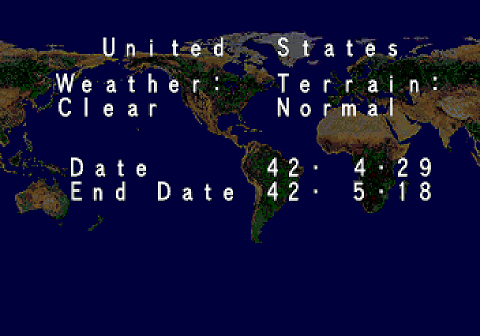
Turn
Status Screen
Press Up, Down, Up, Down, L, A, Z, Y at the turn status screen (see image above) that displays the date before your turn begins.
Keep trying this code over and over – you may need try the LEFT D-PAD or the LEFT shoulder button (I’m not sure which) to make sure you get it. In any case, the “place units anywhere” cheat only lasts for the currently loaded scenario. Once you move to the next battle/scenario; the flag is reset and you have to re-enter it.
Free to move the enemy unit in campaign mode
Select the "Change" option during the game. Then select "sound" in the setting change screen, setting change screen When you heard the SE sound effects No.25,97 - back to, to select the "operation"?
[Not Verified Yet]

Begin a battle and enter the systems menu. Select the "Sound" option, make sure BGM is set to 1 and play SE 5 and 66. You will now be able to change CPU side control. under OPTIONS (See screen below.)

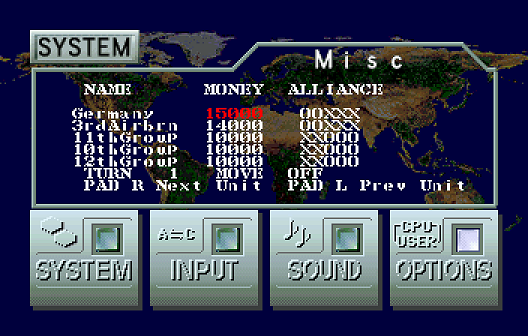
Begin a battle and enter the systems menu. Select the "Sound" option, make sure BGM is set to 1 and play SE 5 and 66. Leave the sound menu, highlight the "System" option, and press Start, A, Down, A, X, Z, Start. The sound of a horn will confirm correct code entry.
NOTE: This code will only last as long as you are on the systems menu. If you leave the menu and then go back to it; you’ll have to enter the code again.
The Option menu will change into one allowing you to set the amount of money and alliances for each side in the game; along with changing the current game turn #; allowing you to reassign the L and R buttons to different tasks; and I don’t know what MOVE does yet.
To win the scenario instantly, change the alliances so that the matrix shown above reads:
0 0 0 0 0
0 0 0 0 0
0 0 0 0 0
0 0 0 0 0
0 0 0 0 0
There will be no “enemy” units left on the map, and you will win. You can (I think) utilize this in conjunction with the TURN variable on this screen to define whether you get a “Complete Victory” or merely a “Victory”.
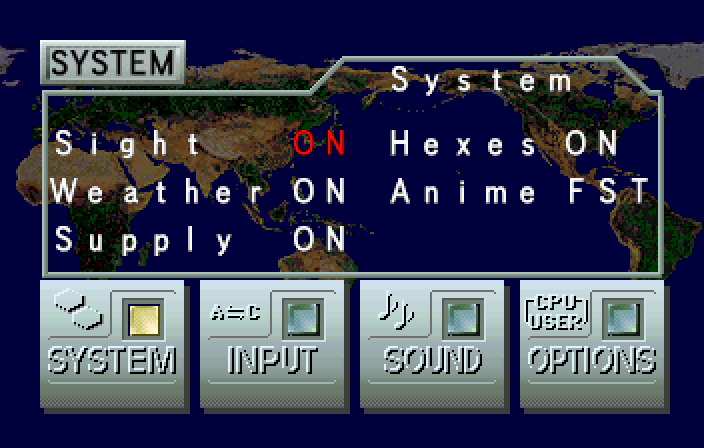
Move the Cursor to the SYSTEM button and while it is hovering there, press the C button while holding down START. The Combat animation setting will change to FST.
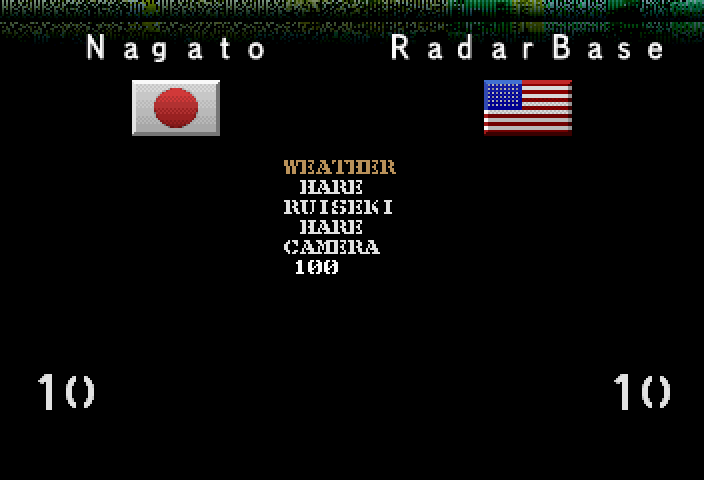
Whenever you start an ANIMATED attack, a screen showing different statistics will appear right before the animation of the attack being carried out. As soon as the statistics screen appears, press the A button on Controller 2. A hidden configuration menu will appear. This secret menu will allow you to change the appearance of the animated sequence.
To change the settings, use the L and R buttons.
Meanings:
Weather: Hare (normal), Yuki (snow), Ame (rain), or Kumori (cloudy).
Ruiseki (accumulation): Hare (normal), Doronuma (bog/marsh), Setugen (heavy snow?)
[This means what’s on the ground]
Camera (movement): Default is 100, other movements can be selected.
A dinosaur will appear during the eighth demo. Press X + Y + Z to pause the demo. Press the D-pad to move the dinosaur, and L or R to change the viewpoint.